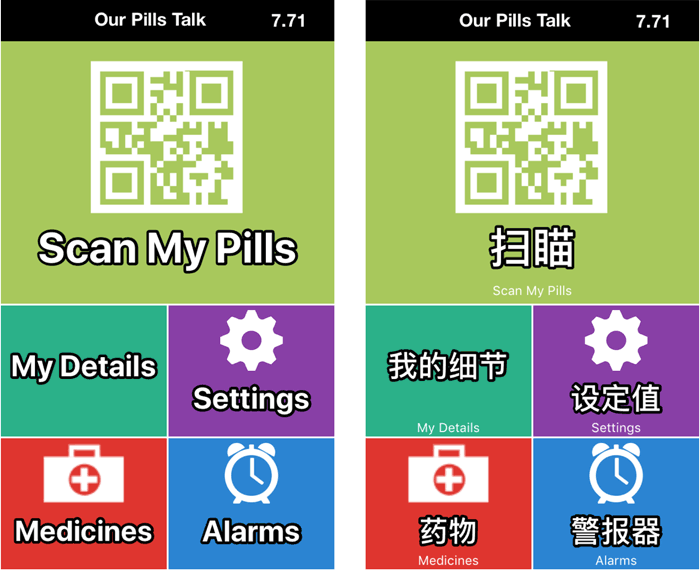
Our smartphone app can READ PRESCRIPTION LABELS OUT LOUD to you, and TRANSLATE THEM into your language of choice!
The Our Pills Talk Medicine Safety App is ideal for anyone who has difficulty reading medication labels, including: the visually-impaired, dyslexic, autistic, the elderly, ESL (English-as-a-Second Language) patients and Aboriginal & Torres Strait Islanders.
Click button or scan barcode to install:
How It Works

reads qr codes
![]()
speaks out prescriptions
![]()
stores medicine scans
- Pharmacist Prints QR Code on Prescription Label
The pharmacist generates the patient’s personalized QR barcode on the prescription label and sticks it onto the patient’s medication. - Patient Scans QR Code
The patient, uses the smartphone app to scan the QR barcode, converting the prescription information and instructions from text to speech so they can confirm that they’re about to take the correct medication.
- Speaks out Prescription
- Translates Prescription
- Set Reminder Alarms
- Store Medicine Scans
- Get Medicine CMI Info
QR Code on Prescription
Participating pharmacies converts the prescription information into an Our Pills Talks Qr code and prints it on the prescription label. Both labels are placed on the patient’s medication.
The QR code is also printed on the repeat prescription form.
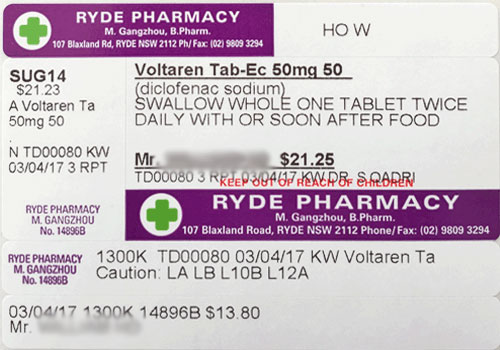

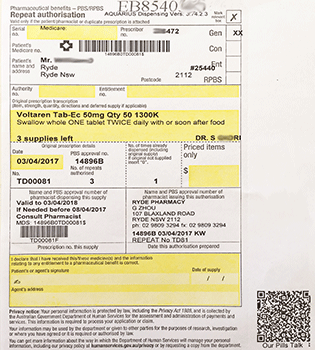
List of Features
Speaks out the prescription
Displays and speaks out the following:
- Medicine name
- Doctor’s instructions
- Patient’s name
- Date dispensed
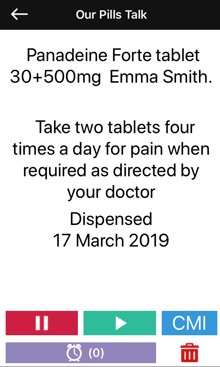
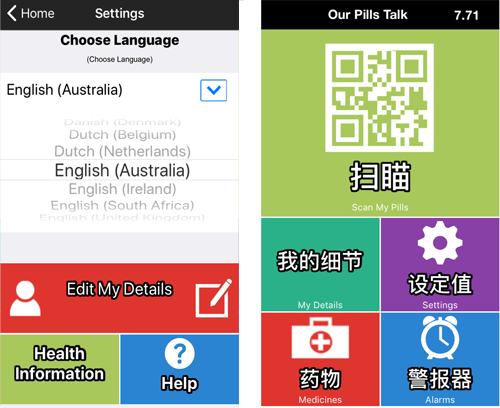
Translates Prescription
You can set the Our Pills Talk Medicine Safety App to operate in any one of dozens of languages. All your medical information will be translated into the language of your choice.
When the app is set to display in a foreign language the app titles are also shown in English in smaller text, so that a Locum doctor or Emergency Department staff in a hospital can still navigate the OurPillsTalk app to get the patient’s medication information. This will help to reduce Adverse Drug Events.
Stores Medicine Scan History
Stores a list of all your scanned medications:
- Useful to have when visiting an ED in our public hospitals, a Locum GP, or visiting a doctor while travelling abroad.
- Ability to email the scanned history to preferred recipient
- Links to the medicine’s CMI (Consumer Medicine Information) including an Audio version
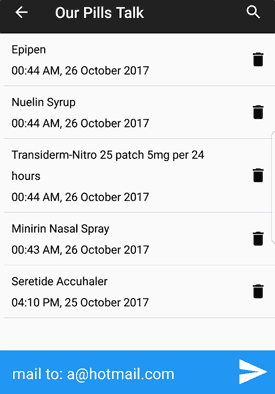

Reminder Alarms
You can create alarms to:
- Take medicine.
- Have repeat prescriptions filled.
Stores Emergency Information
Stores the following information for use by first responders in emergency situations.
- Contact details of partner/colleague
- Allergies
- Personal details
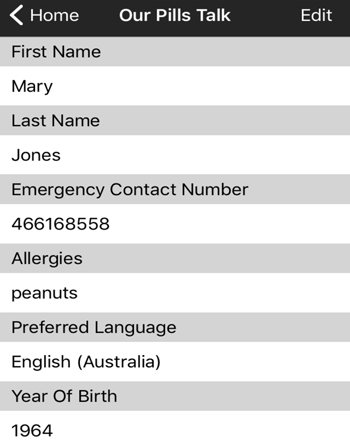
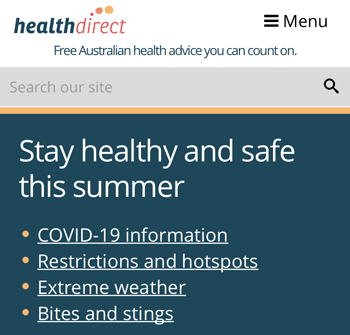
Health Information
Provides access to health information on healthdirect.gov.au including: Symptom checker, latest health issues, find a health device nearby e.g.GP, pharmacy, emergency dept, hospital and other services.
Also access the CMI information for each of your scanned medicines.
Demonstrations of Our Pills Talk Medicine Safety App
This video demonstrates how simple it can be to give confidence and support for its visually-impaired clients and numerous other potential needy patients, or view this pdf.
Android version
iPhone and iPad version
Participating Pharmacies
Ask your local pharmacist to print out a second medicine label containing your medicine’s Our Pills Talk QR barcode. If they are unable to provide this service, simply contact these providers to find out the nearest pharmacy to you that use either of the following prescription dispensing software:
Fred Dispense Plus
by Fred IT
1800 888 828
Fred NXT
by Fred IT
1800 888 828
Corum LOTS Dispense
by Corum Health
1300 669 865
Minfos
1300 887 418
Aquarius Dispense
by Simple Retail
1800 746 753
Merlin
by Pharmhos
1300 7427 6467
For Pharmacies
If you are a pharmacy that uses either FredNXT, Minfos or Corum software for printing prescriptions, then click the links below to read instructions for how to enable the Our Pills Talk App feature in your software so that you can print out the QR codes to place on your customers’ medicines.
Fred NXT
Setup Instructions
Fred Dispense Plus
Setup Instructions
Corum LOTS Dispense
Setup Instructions
Minfos
Setup Instructions
Example QR Code Prescriptions
Use our app to scan these QR code prescriptions so you can try out the app.

TRANSIDERM NITRO

NEXIUM HP7
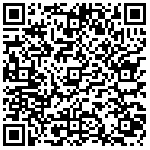
PANADEINE FORTE
Interactive App Guide
Click each of the buttons on the app screen below to see what does!
Scan My Pills Features
Pharmacist Prints QR Code on Prescription Label: The pharmacist generates the patient’s personalized QR barcode on the prescription label and sticks it onto the patient’s medication.
Patient Scans QR Code:
The patient, uses the smartphone app to scan the QR barcode, converting the prescription information and instructions from text to speech so they can confirm that they’re about to take the correct medication.
Free Interpreting Service for Pharmacies
This is a reminder that pharmacies are eligible to use the Federal Government’s Free Interpreting Service which is available 24 hours a day, every day of the year.


